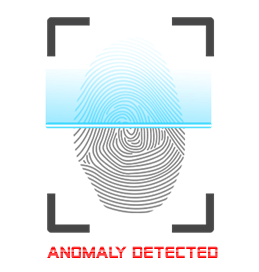
We are sorry...
...but your activity and behavior on this website made us think that you are a bot.
- To protect this website, we cannot process your request right now.
- If you think this is an error, please contact us copying below ID in the email.
Please solve this CAPTCHA in helping us understand your behavior to grant access